Assignment 4 Report
Introduction / Overview
Our XR application revolutionizes spider exposure therapy by immersing users in a mixed reality environment, allowing them to confront their fears as lifelike spiders crawl on their hands and walls, providing a safe and effective way to overcome arachnophobia.

Figure 1: A Demonstration of The Grabbing Functionality

Figure 2: Occlusion of the Spider from the Hand

Figure 3: Occlusion of the Spider from the other Hand

Figure 4: Showing how the Spider is Tracked to the Hand
Description of the application
The application utilizes XR technology, hand tracking, and pass-through cameras on a VR headset to engage the user in spider exposure therapy. Users experience realistic spider encounters as spiders crawl on their hands and walls, helping them overcome or control their arachnophobia in a controlled and immersive environment both of which are recognised as important VRET (Virtual Reality Exposure Therapy) considerations (Freitas, et al., 2021). The application gives the user or supervisor several options to customize the experience, ensuring that the experience for the user is as effective as possible at treating their arachnophobia, some examples of this are the size of the spider and how it is interacting with the user, these factors are to induce the desired amount of anxiety in the user (Mahmoudi-Nejad, Guzdial, & Boulanger, 2021). This addresses some of the common complaints with VRET namely access issues forced by slow and cumbersome hardware, software that was only designed for specialist laboratories and, other VRET applications requiring a human therapist to administer (Miloff, et al., 2019).
In the context of arachnophobia exposure therapy, our application offers a groundbreaking approach that leverages XR technology to create a highly immersive and controlled environment for individuals to confront their fears. By providing a lifelike spider experience in a safe setting, it empowers users to overcome their phobia more effectively, potentially leading to improved mental health outcomes and a higher quality of life for those affected by arachnophobia (Parsons & Rizzo, 2008). Additionally, the lack of physical materials required for this approach to treating arachnophobia means that each therapy session is significantly cheaper and easier to organize than using a real spider.
Description of the interface solution
Using a head mounted display that supports hand tracking and full colour pass through or even just greyscale passthrough is advantageous for the application because it allows for much more immersion than using a phone to do AR as it takes up much more of the user’s field of view. Using passthrough on a VR headset is also better than a completely virtual environment because it allows for the realism of the real world to be passed through to the user, giving them a higher level of presence as they can see their hands and the physical room they are in. Finally, this application is built for a VR headset with passthrough instead of an AR headset such as a Microsoft HoloLens because VR headsets are cheaper, with Meta’s Quest Pro being 1729.99AUD (Meta, n.d) compared to Microsoft’s HoloLens, which starts at 3500AUD (Microsoft, n.d). VR headsets are also easier to access and provide a higher field of view (Heaney, 2019).
Interaction Design
The purpose of almost all the interactions in our application is to augment the expected experience of just looking a 2- or 3-dimensional spider and try and bring some more interesting and unique experiences to this exposure therapy application. Some examples of this are that the user can touch the wall to have the spider crawl onto their hand and having the spider, or other fear assuming that in the future it would be rather simple to add in other phobias in the future, be projected into their own room using the pass through.
The hand tracking in conjunction with the passthrough allows for a spider to be tracked to the user’s real-life hand, greatly increasing immersion over simply using a virtual hand attached to a controller or even a virtual hand that is still fully tracked. Allowing the user to touch the wall the spider is on, letting it crawl onto their hand gives the user control over the experience, meaning that if they feel too uncomfortable with the experience then they do not have to continue it.
Storyboard
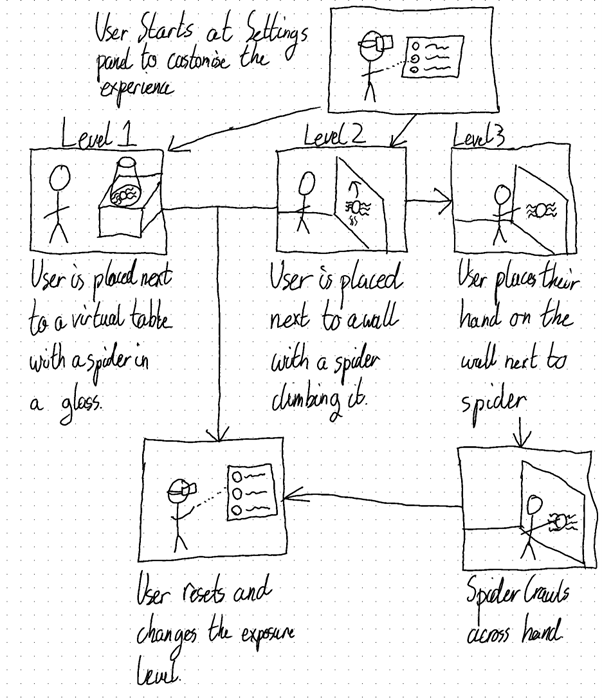
Figure 5: Application Storyboard
Interactions
1. Hand Tracking
The hand tracking allows us to track the spider to the user’s hand, placing the feet of the spider on the user’s actual hand which greatly increases the immersion of the experience. Without hand tracking, the spider would not be able to climb around the user’s real-life hand and instead would have to climb around a virtual hand that’s attached to a controller. Hand tracking also allows for intuitive interaction with the application as the user does not have to learn and understand how to use buttons on a controller.
2. Passthrough
Using passthrough allows for heightened realism and immersion with a connection into the real world. Instead of the user simply seeing a virtual hand in a virtual room, they can see their real hand in their real room. This increases the impact that the experience has on the user as most people would find this significantly more immersive and engaging.
3. Menu Interface
The menu is simply an interface that allows the user to choose what level of exposure they want to experience and alter a few parameters of the experience, such as the size of the spider. The user interacts with this interface with the hand tracking, they simply poke the buttons on the interface to trigger the action that button performs.
4. Touching the wall
Touching the wall next to the spider triggers the spider to climb onto the user’s hand, this gives the user control over when to have the spider crawl on their hand. This way, the user can take their time and face their fear when they are ready to, instead of it being forced onto them.
Initial Technical Development
To start off the development of the application, a simple spider parented to an invisible “hand” that is tracked by Meta’s hand tracking API was setup. This provided a basic proof of concept to show that the project was possible, finally a pickup able ball was added to the scene which can be used as a basis for any future potential uses for such a feature.
In the finalised application, a proper complete menu will be implemented to allow the user to select their level but simply poking the corresponding button. Additionally, for the levels that require a wall, when the user first loads into that level, they will be asked to place both their hands on the wall, approximately a meter apart. This will allow the application to calibrate the location of the wall that the spider will be placed on.
The spider and other object in the scene are “masked” out when the hands are between them and the user using a custom shader applied to the tracked hand mesh which was obtained from here:
https://github.com/doomlaser/DepthMask-Unity-Shader/blob/master/DepthMask.shader
This shader makes a transparent hole to the background of the scene. This means that when the headset tracks the fingers moving between a virtual object and the users view, that part of the object is not rendered, showing the passthrough image behind it, which is the user’s real finger or hand.
Interface Technology
This application was developed and tested for a Meta Quest Pro but should work on any Meta Quest headset. Quest 3 and Quest Pro headsets are preferable however, as they feature full colour passthrough, improving the immersion of the experience compared to quest 1 and 2 which only feature monochrome passthrough.
Initial 3D Models
Spider 3D model

Figure 6: Spider 3D Model
This is a simple model of a spider; it has an armature that can be animated to appear as if it is walking. In the final revision of the application, the legs will be controlled by an inverse kinematic system and the feet will be placed so that they always contact the user’s hand.
The 3D model and textures were both obtained from this location:
https://assetstore.unity.com/packages/3d/characters/animals/insects/animated-spider-22986
Conclusion
Overall, this application should be an effective tool at assisting people to get over their fear of spiders. Using relatively cheap and accessible hardware, an experience equivalent to exposure therapy using a real spider can be achieved but without the organisation required to obtain a spider for the session. This application could be a valuable tool to a psychologist for treating their patient’s arachnophobia.
References
Freitas, J., Velosa, V., Abreu, L., Jardim, R., Santos, J., Peres, B., & Campos, P. (2021). Virtual Reality Exposure Treatment in Phobias: a Systematic Review. Psychiatric Quarterly, 1685–1710.
Heaney, D. (2019). HoloLens2's Field of View Revealed. Retrieved from UploadVR: https://www.uploadvr.com/hololens-2-field-of-view/
Mahmoudi-Nejad, A., Guzdial, M., & Boulanger, P. (2021). Arachnophobia Exposure Therapy Using Experience-Driven Procedural Content Generation via Reinforcement Learning (EDPCGRL). AAAI Conference on Artificial Intelligence and Interactive Digital Entertainment , (pp. 164-171). Virtual.
Meta. (n.d). Quest Pro. Retrieved from Meta: https://www.microsoft.com/en-us/hololens/hardware#document-experiences
Microsoft. (n.d). HoloLens 2. Retrieved from Microsoft: https://www.microsoft.com/en-us/hololens/hardware#document-experiences
Miloff, A., Lindner, P., Dafgård, P., Deak, S., Garke, M., Hamilton, W., . . . Carlbring, P. (2019). Automated virtual reality exposure therapy for spider phobia vs. in-vivo one-session treatment: A randomized non-inferiority trial. Behaviour Research and Therapy, 130-140.
Parsons, T. D., & Rizzo, A. A. (2008). Affective outcomes of virtual reality exposure therapy for anxiety and specific phobias: A meta-analysis. Journal of Behavior Therapy and Experimental Psychiatry, 250-261.
Get arachnophobia exposure therapy application
arachnophobia exposure therapy application
More posts
- Assignment 5 ReportOct 27, 2023
Leave a comment
Log in with itch.io to leave a comment.